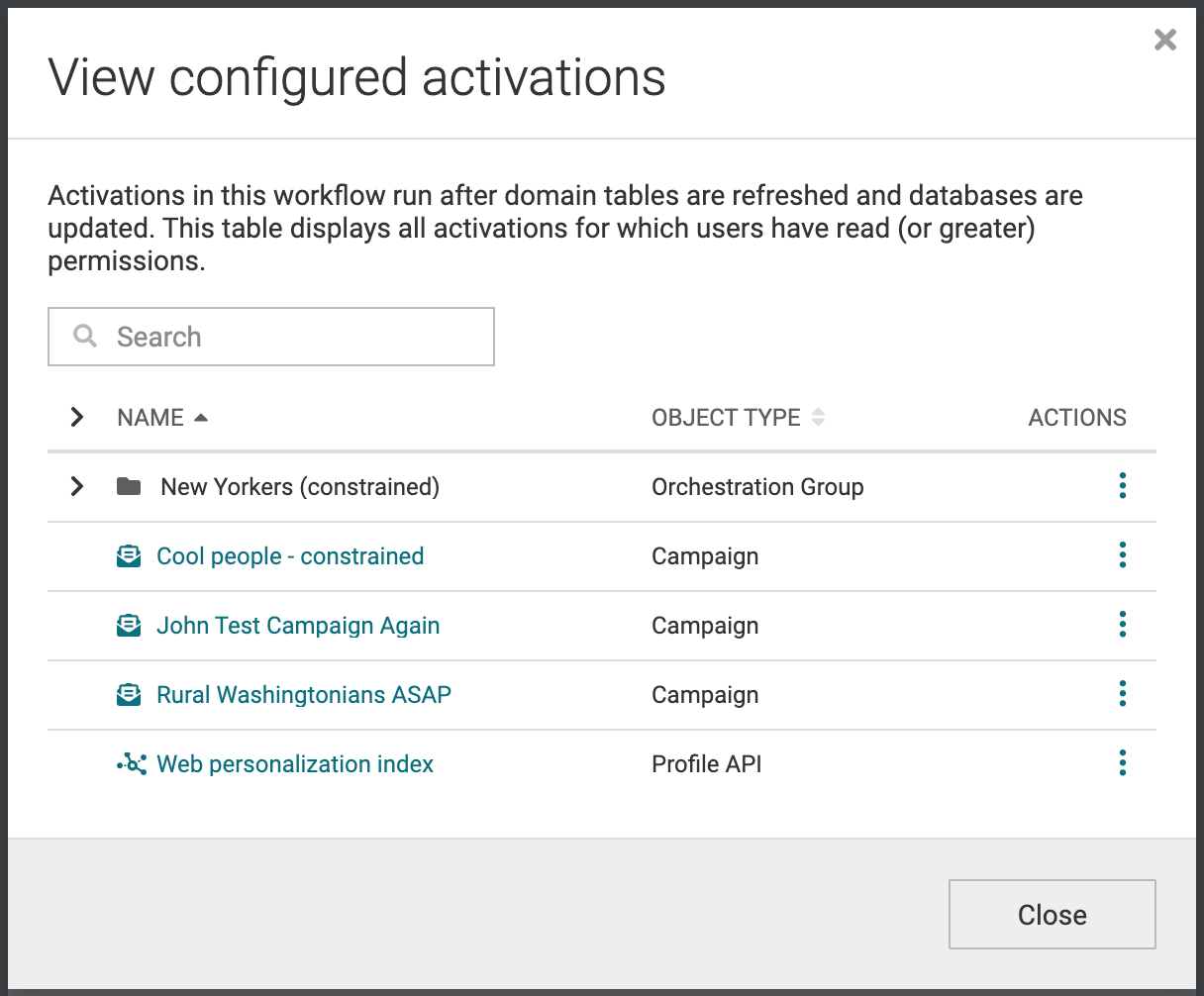improved
DataGrid
Workflows Tab
Workflows | Updates and Improvements
We are excited to announce some updates to workflows that make creating, running, and managing workflows easier:
- Re-Launch Failed Workflows
- Easy Copy of Task Details
- Automatic courier retries
- Resolve Unexpected Updates in Stitch
- View Stitch Metrics Directly
- View Everything Run by a Courier Group
Re-Launch Failed Workflows
We’ve added a new workflow resolution to let users relaunch a workflow with a clean slate without having to navigate away from the workflow details page. This is available now for workflow runs where other options to resolve the error have not succeeded.
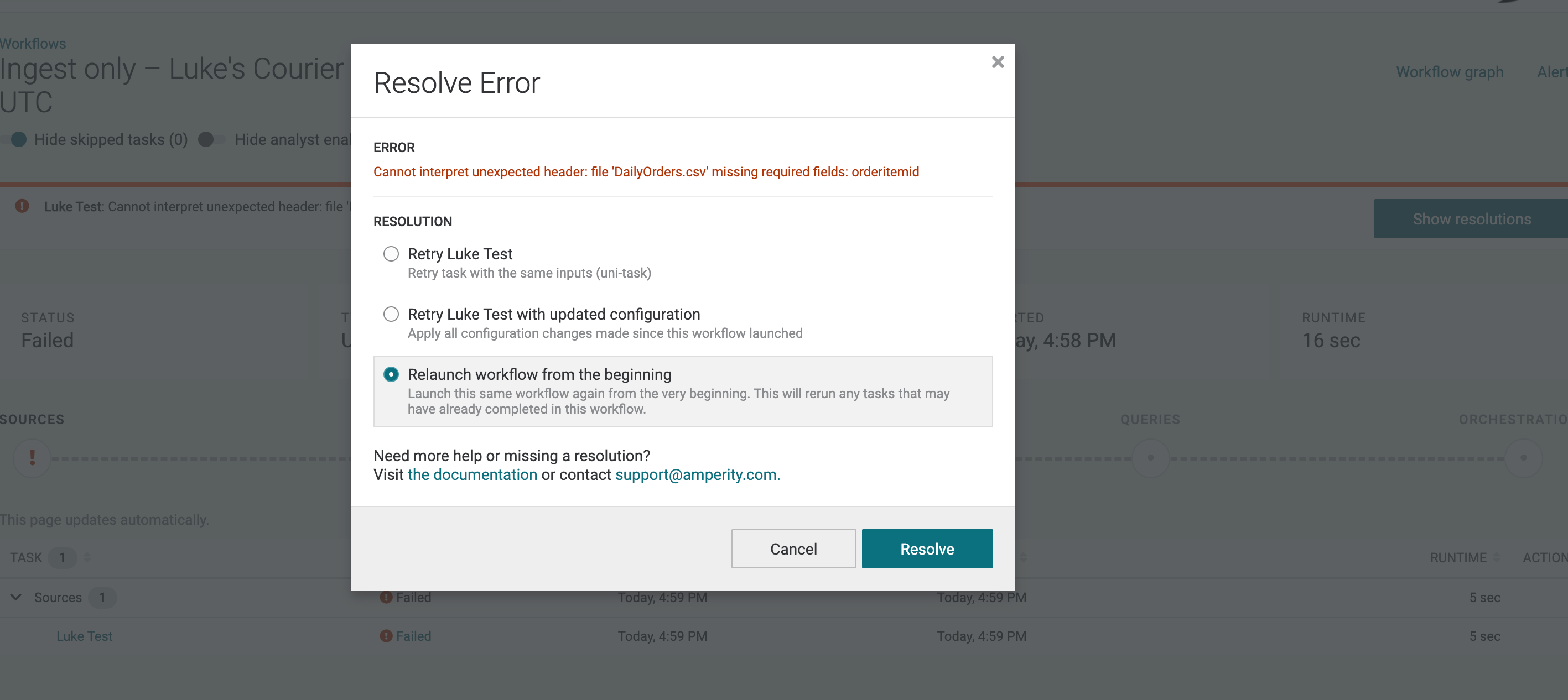
Easy Copy of Task Details
Copying Error Details and Inputs/Outputs can now be done in one convenient place. Copying links to Task IDs, Definition IDs, and Job IDs is also available with a single click. This allows seamless interaction with the Amperity APIs.
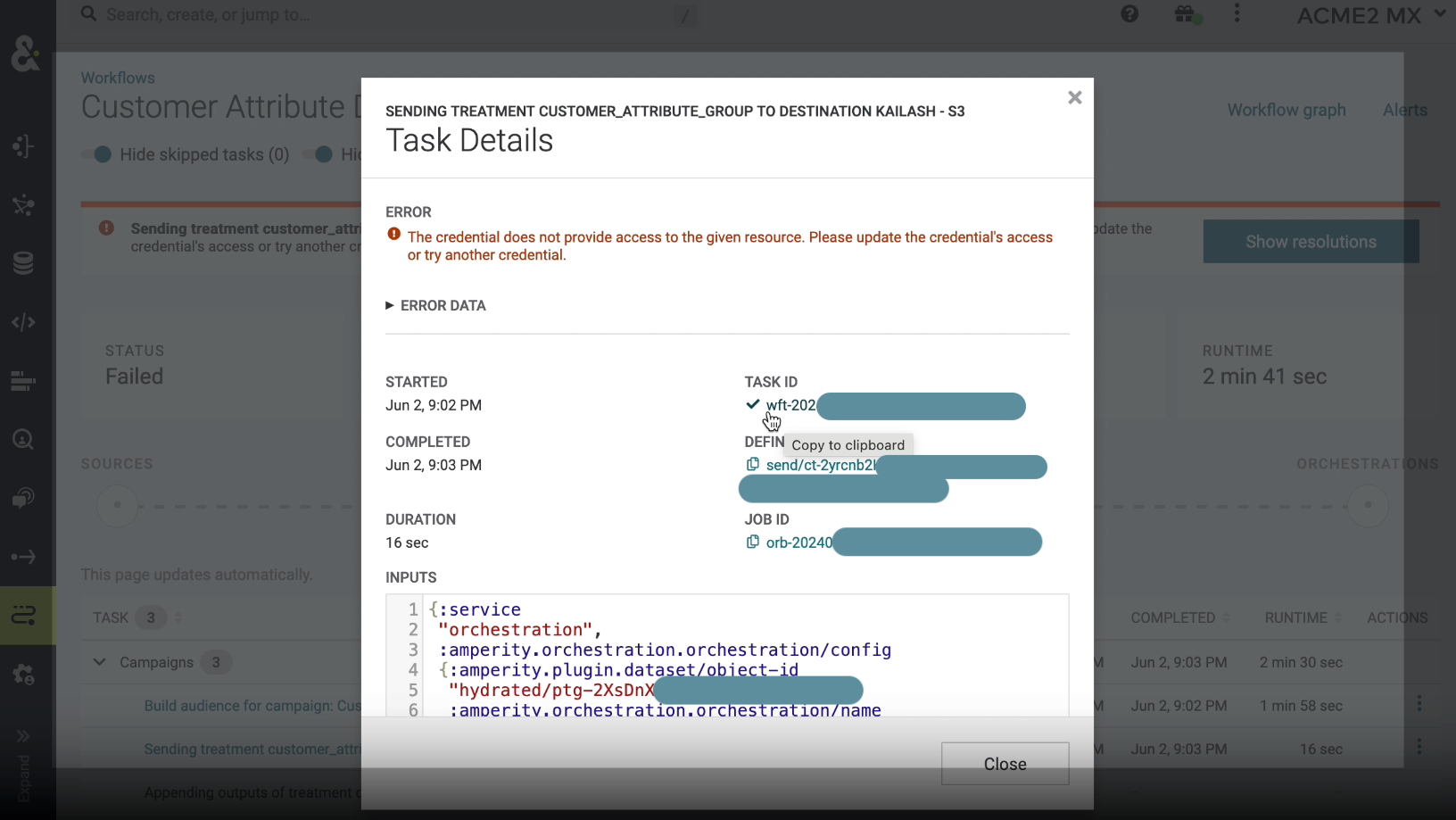
Automatic courier retries
We now have automatic retries for all courier jobs. By default, we will retry any failures that are not known customer errors. When a courier is delayed because we are retrying plugin failures, a message will be displayed in the notification card indicating the delay. This functionality is built on previous work done to automatically retry orchestrations.
Resolve Unexpected Updates in Stitch
Occasionally Stitch will fail when there are unexpected profile updates. Now there is an option for users to resolve the error and continue the workflow by acknowledging the customer profile updates. No need to reach out to support to roll back the job.
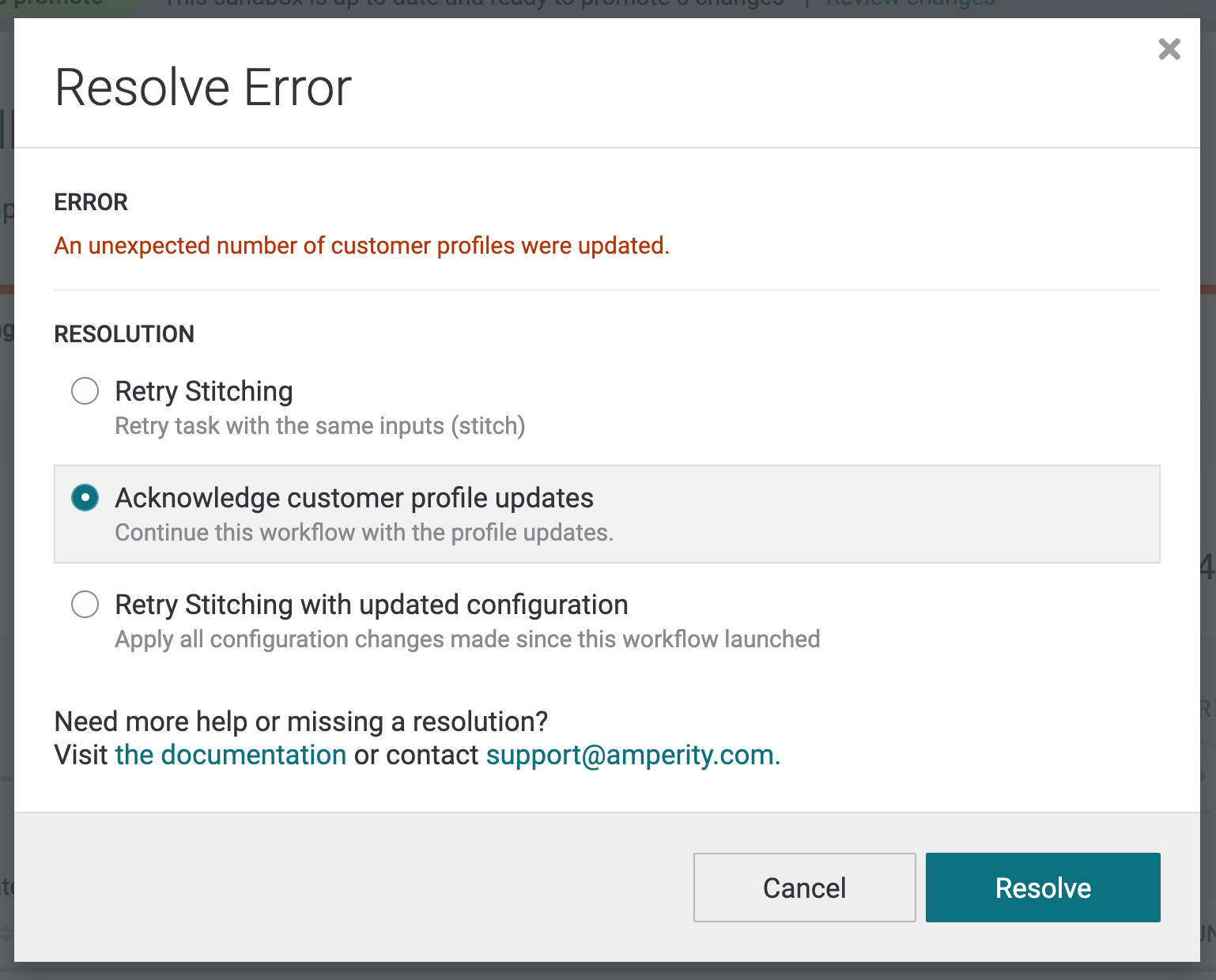
View Stitch Metrics Directly
We've added a link in workflows on the "Stitch" dropdown to view metrics directly from the workflow. A user can click this to easily view record counts and changes to clusters. It will show up once the stitch report is generated.
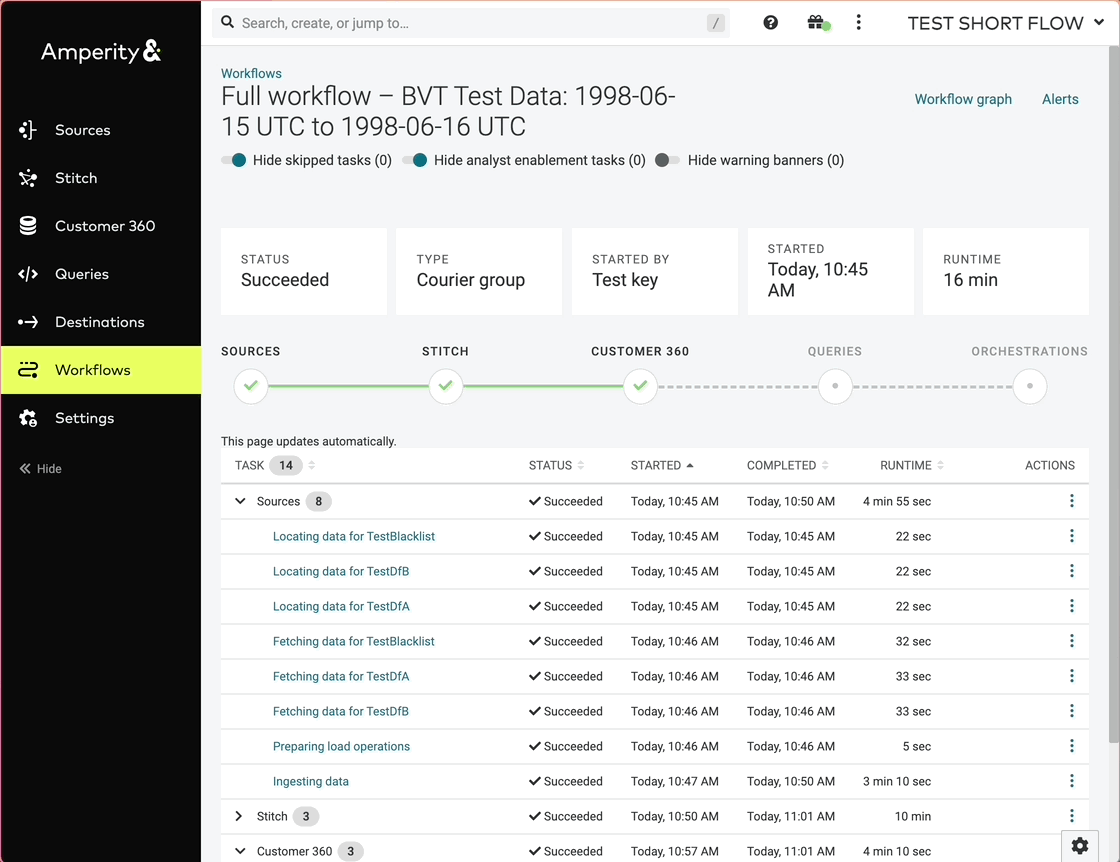
View Everything Run by a Courier Group
The pop-up that was previously configured to run with orchestration groups now includes dropdowns of the orchestrations users include, campaigns, Profile APIs, and predictive models configured to run with the courier group. All entities are viewable in detail from the dialog.