new
New Capability
DataGrid
Workflows Tab
Workflows | Streamlined Workflow Management: New “Configured” Tab & Courier Group Dialog Enhancements
We are excited to share two UI updates within workflows:
- A new “Configured” tab has been added to the Workflows page to consolidate all information about scheduled workflows from the Sources and Destinations pages into one location.
- The courier group workflow dialog has been given a facelift and now includes visibility into configured activations.
New "Configured" tab
The new “Configured” tab lets you immediately see important information about all your configured workflows, such as run status and schedule. This provides at-a-glance visibility into recent failures and timing across different workflows. You’re able to see the last run status of your configured workflows, with a link available to the latest run to help drill down further if need be.
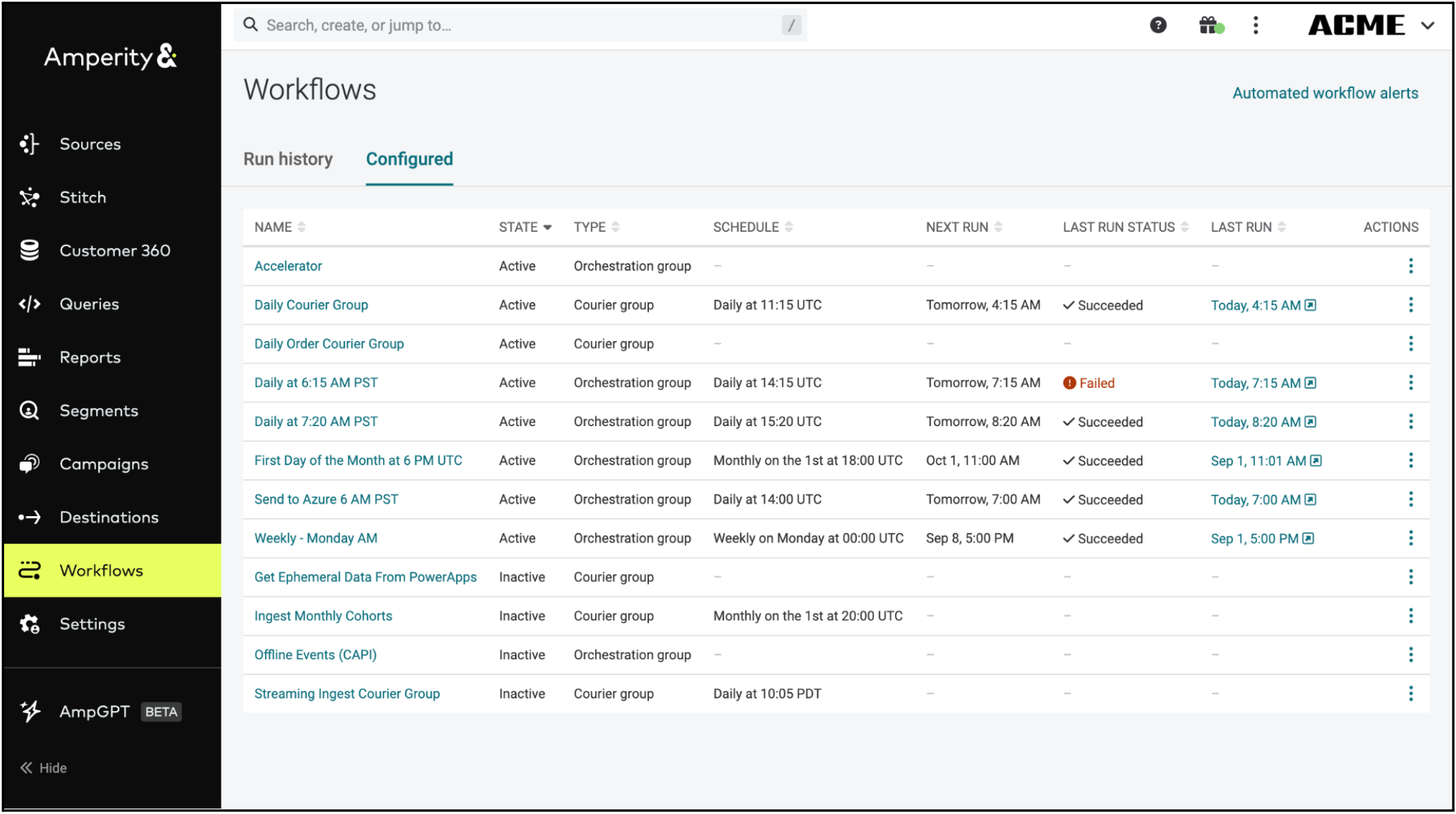
Updated workflow configuration dialog
When you click into a configured courier group workflow, you will also see that the dialog has been given a facelift. All configuration previously available in the courier group dialog is still present, such as general scheduling configuration as well as source data configuration (couriers and Bridges). Previously, however, it was difficult to piece together courier groups with orchestration groups, Profile API indexes, campaigns, or predictive models that had been configured to run as part of a courier group workflow. The new “Activations” tab within the configured workflow dialog lets you see at a glance all of the activations configured to send data downstream as part of a particular courier group workflow. This gives you the full end-to-end picture of what data sources comprise a workflow, and what destinations a workflow will send to.
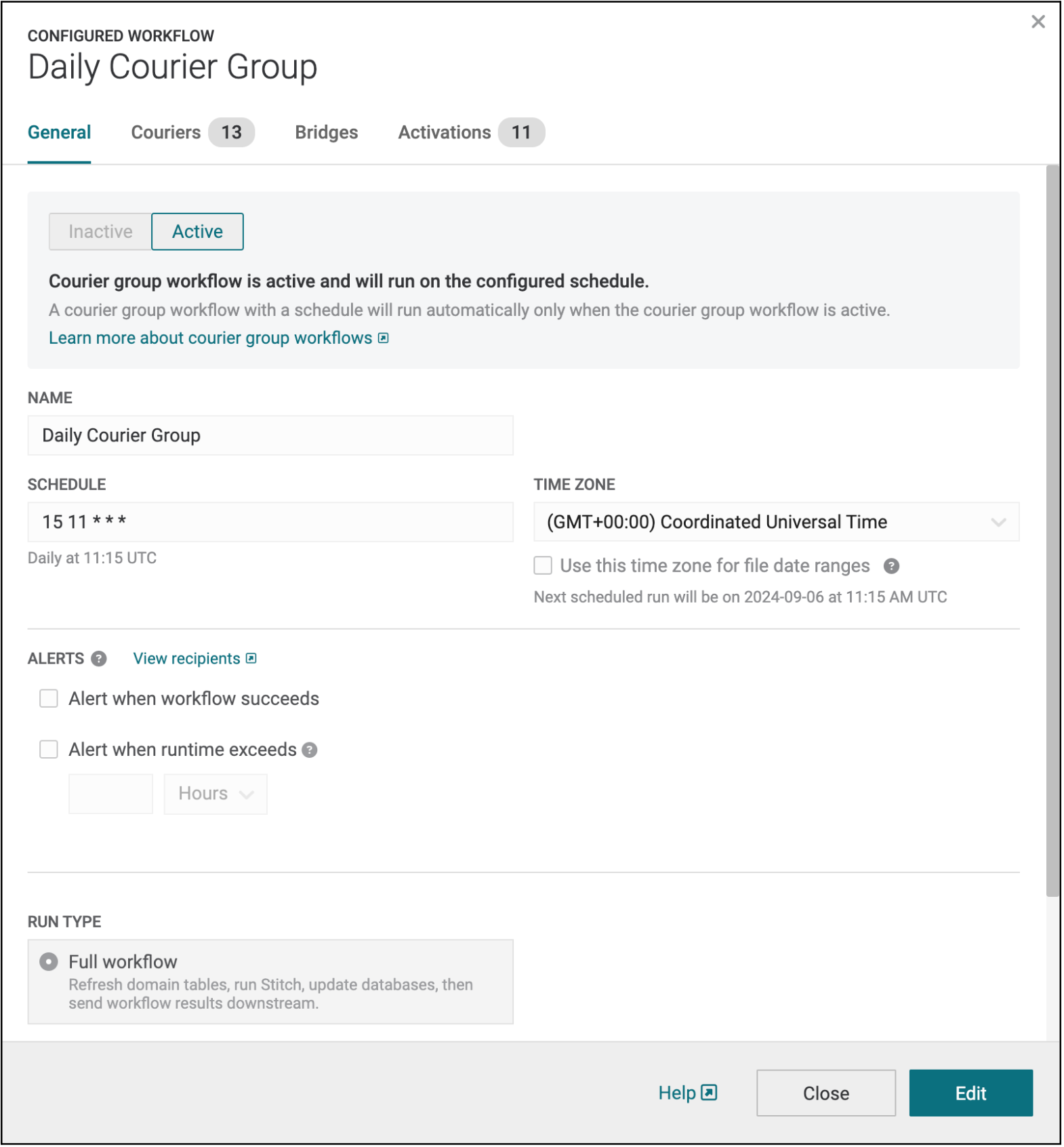
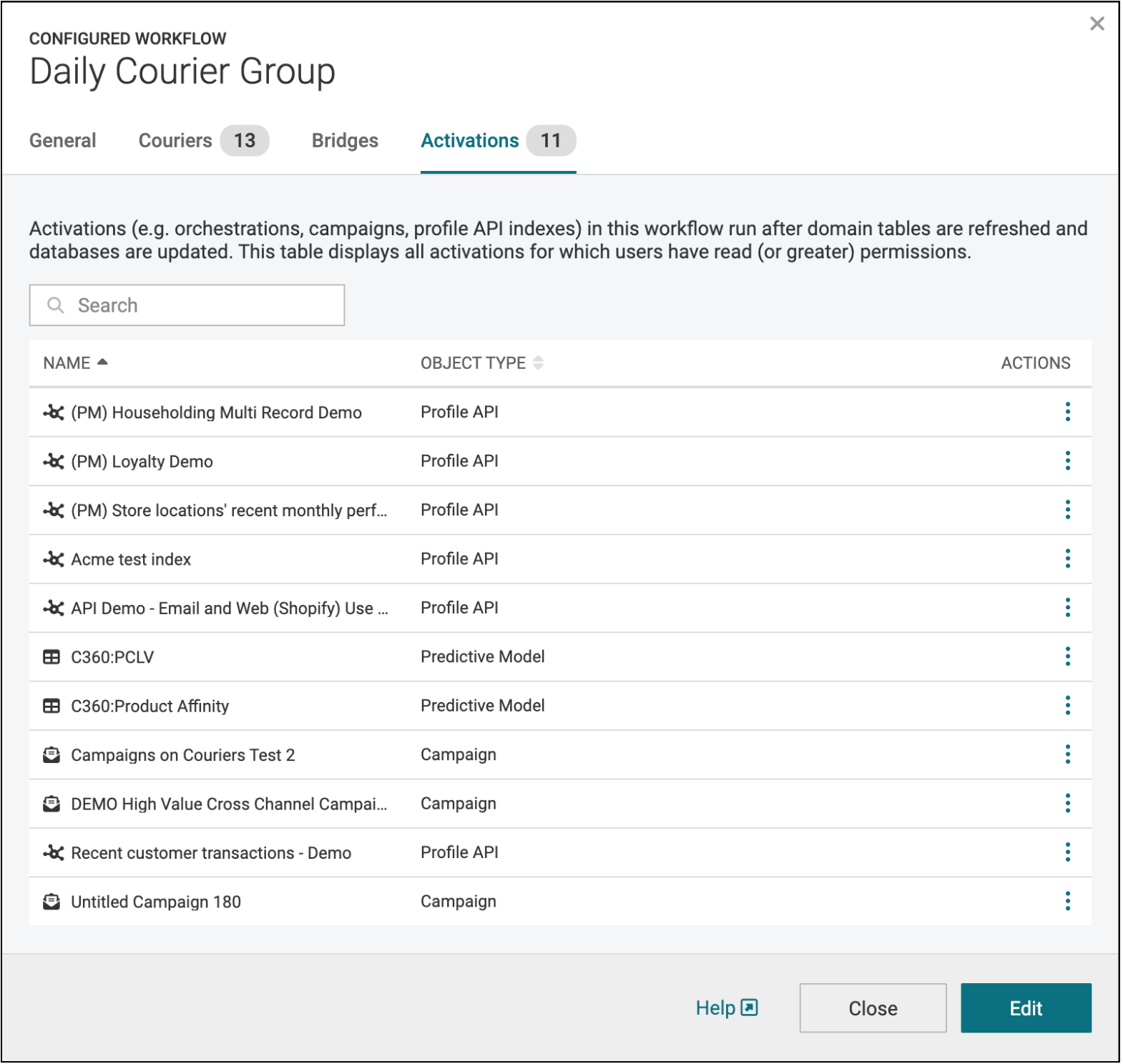
Learn more at our workflow documentation or courier group documentation.