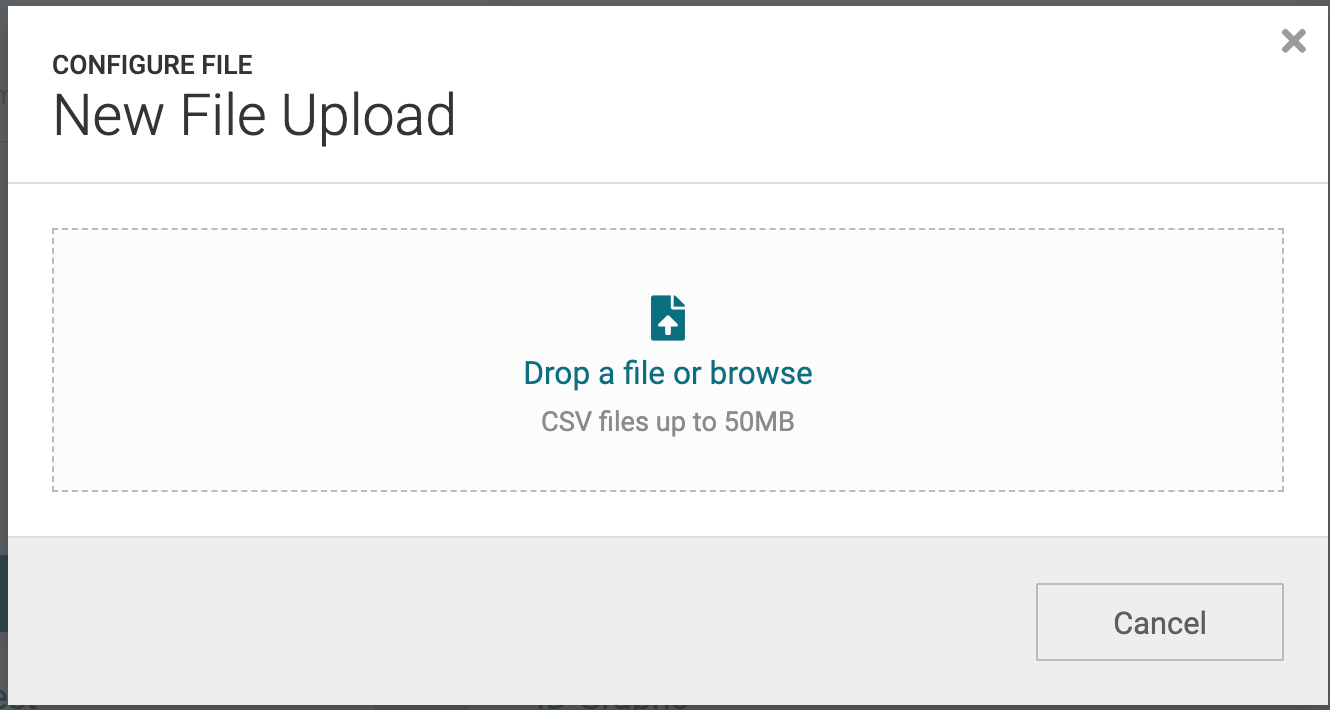new
File Uploads
We've heard from a number of you that you'd like to be able to quickly upload a list of customers to Amperity to inform insight, analytics or activation. Today we released a new feature that allows you to do just that - and not only can you upload the list, but you can then use the data in the list in queries or segments or campaigns.
Common use cases include:
- Uploading a list of customers (e.g. promotion recipients) to include or exclude from a customer segment
- Uploading an unattributed list of customers (e.g. event participants) to tie back to known customers with Amperity ID, transactions, and more
- Uploading a reference file (e.g. fiscal calendar, nickname list) for speedy iteration in queries
You can upload a file right from the Customer 360 tab or on the sidebar in the Query Editor. Today uploads are limited to CSV files under 50MB in size. If your list has email addresses, you can select an email field in the upload and we'll automatically use the customer information in your database (Merged Customers) to connect it to existing Amperity ID information if there is a mapping.
Once the file is uploaded, you can access it in the same way you would access any database table and write a query against the file. In addition, if your uploaded file has an Amperity ID (either in the file or through mapping the email address), you can make it available in the Segments experience.
Note that uploads may take up to 10 minutes to be available and only one file may be uploaded per tenant at a time.
We're always open to feedback on the experience so if there are other capabilities you'd like to see included, please let us know!