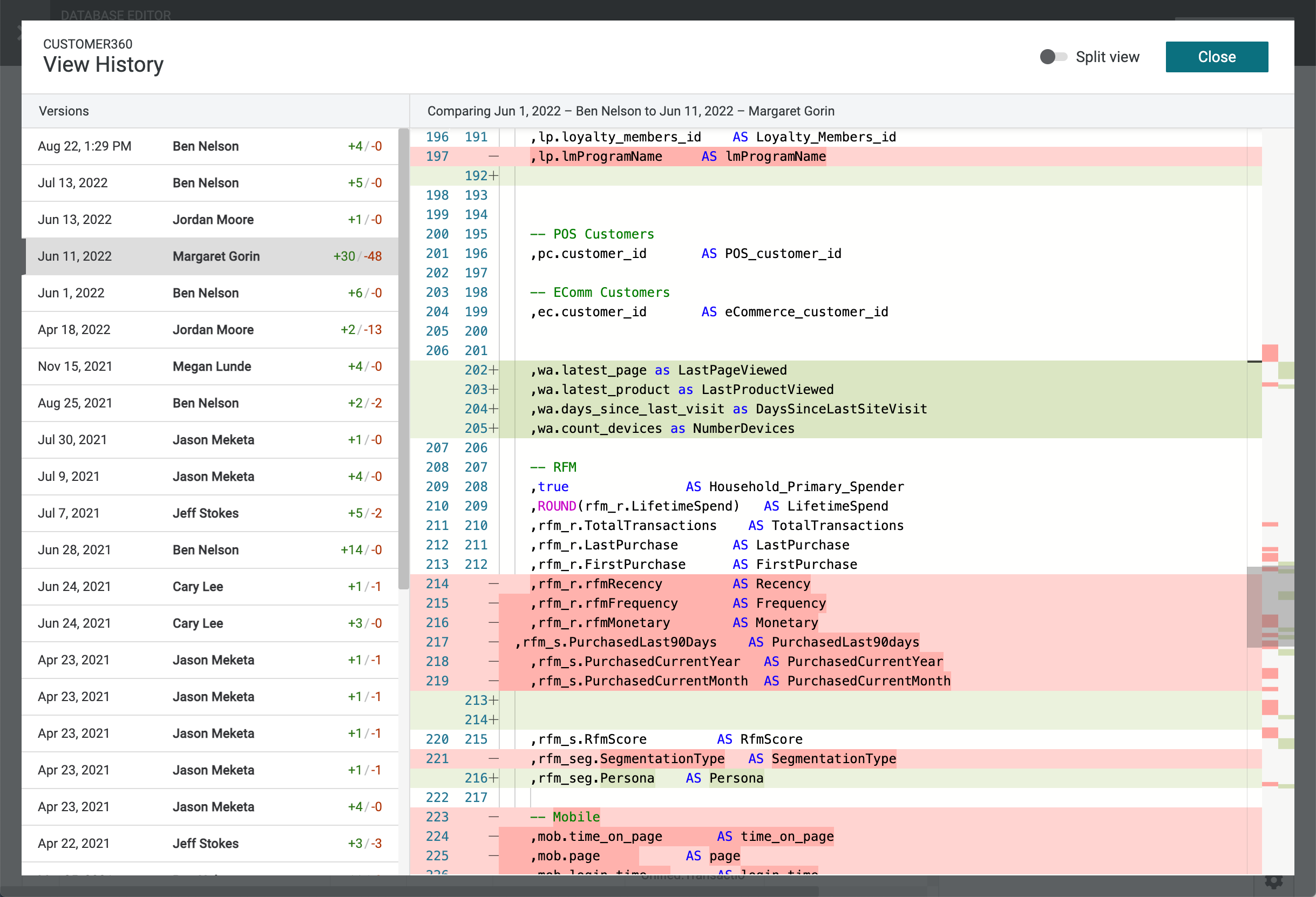Today, we’re making a long-requested update to Databases, allowing database authors to view the SQL edit history of a database table. This lets users understand how a table changed over time and who was working on it. Given that some database tables will have 50–100 edits over their lifetime, this can make it a lot easier to know what’s going on.
There are two ways users can access the feature:
- Via the Database Editor– Users can click the “History” link within the action menu on individual SQL tables.
- Via URL Navigation– We’ve recently made it possible to direct-link to certain modals within the app. While not all modals support this capability yet, most newly added modals should be directly linkable.
Currently, version history shows ONLY differences in the table’s SQL. It does not display any differences in table metadata (descriptions, pick-list config, etc.).