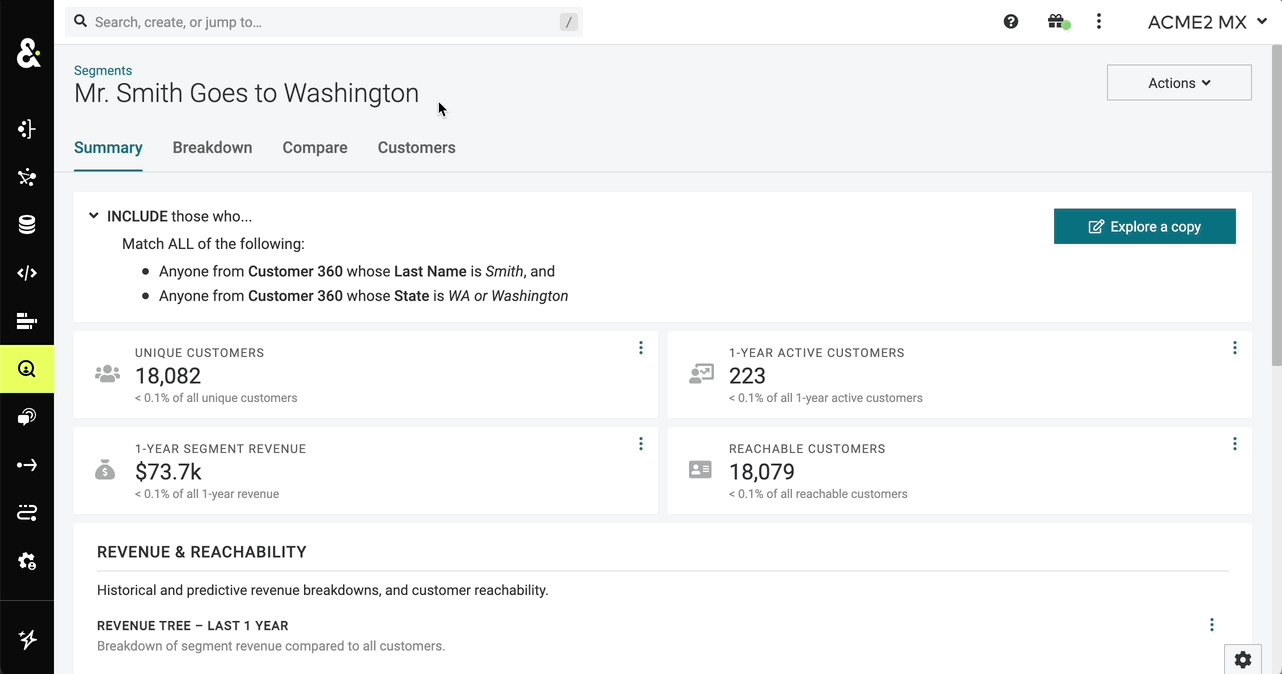improved
new
AmpIQ
Campaigns Tab
Campaigns | Updates and Improvements
We are excited to announce recent updates to campaigns that make creating, updating, and generally using campaigns easier:
- Send Now
- Recently Used Destinations in Campaign Editor
- Drag-and-Drop Campaign Attributes
- Reset to Default Campaign Attributes
- Link to Segments from Campaign Editor
- Improved Search for Filters
- Auto-Populate Campaign Name with Segment
Send Now
You now have the option to send a campaign right away without changing its schedule. Sending a campaign using the "Send now" option won’t impact your existing schedule. Also, snackbar notifications let you know that the campaign is starting without the need to have the 'Recent Activity' sidebar open.
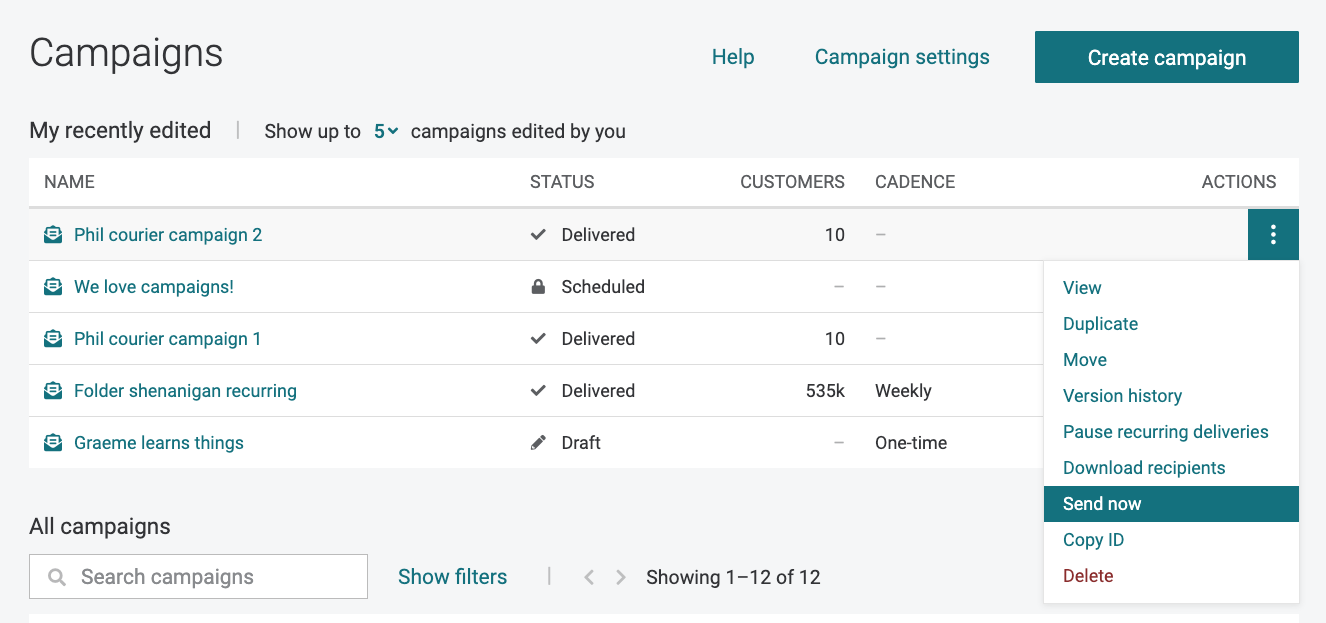
Recently Used Destinations in Campaign Editor
We’ve added a “Recently used” section to the top of the destinations dropdown that pulls the most recently used destinations across all campaigns. As you begin editing, we also add any destinations configured in the current campaign to the top of the list. For the majority of campaigns, the destinations you’re sending to will be right at the top of the list.
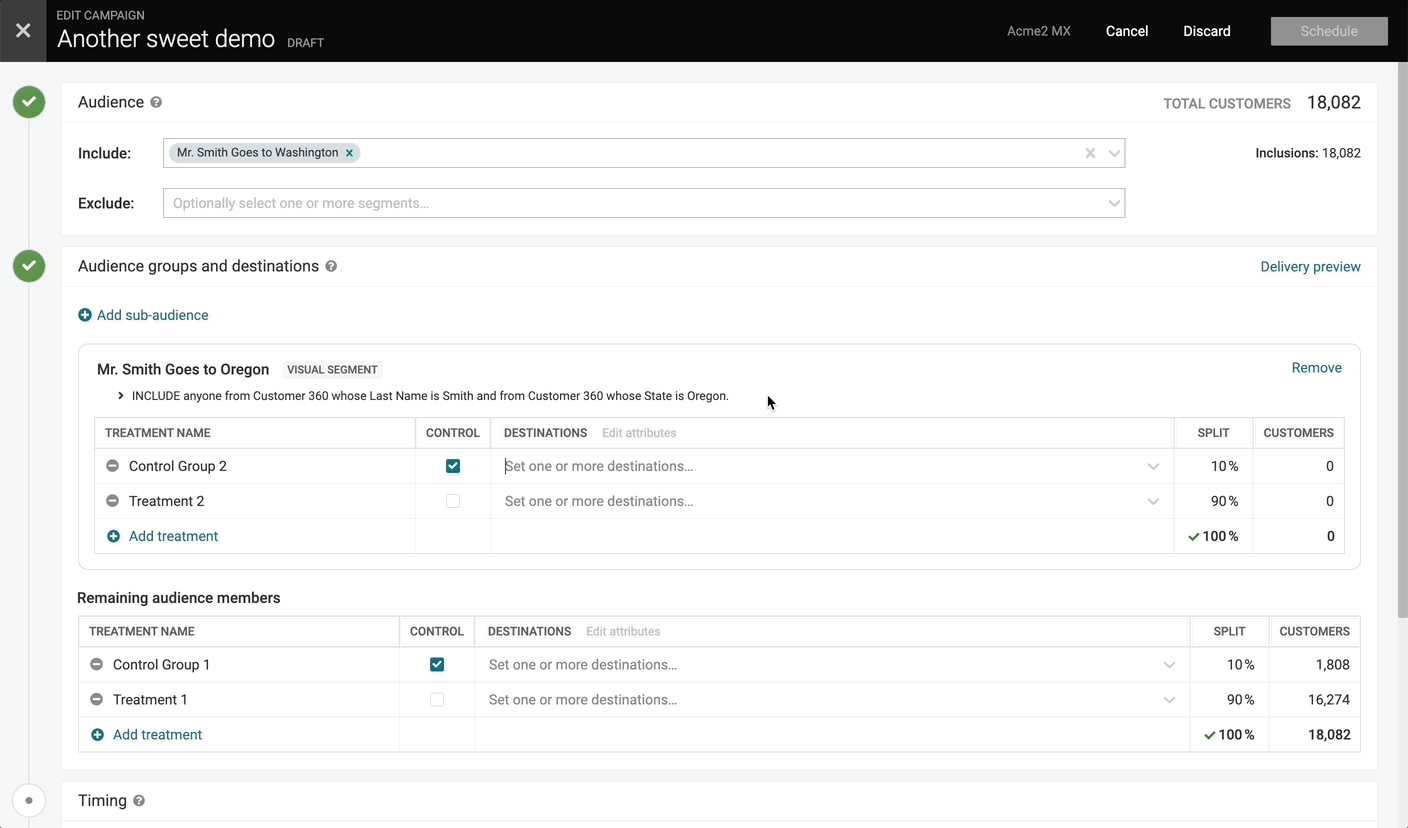
Drag-and-Drop Campaign Attributes
We’ve now introduced the ability to re-order campaign attributes by dragging and dropping the rows in the attribute editor. This allows you to more easily update the order of the fields being sent to downstream systems.
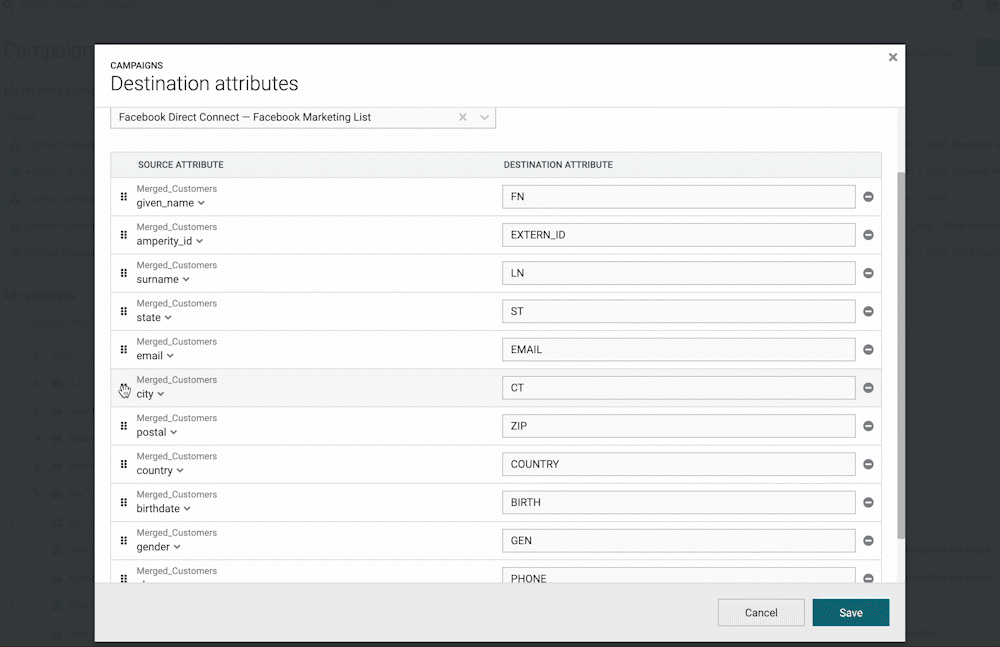
Reset to Default Campaign Attributes
You can now “Reset” the selected attributes for an existing campaign back to the defaults. This is helpful when using campaign attribute templates, which allow users to configure the default attributes that get selected for a given destination when setting up a campaign. While attributes are often unchanged from one campaign to the next, there are times when you might want to reset customized campaign attributes to the default template. Some use cases include:
- If you copy a campaign, any custom attribute configuration gets copied as well. This means that the users “new” campaign may have attributes that are different from the template.
- Attribute templates are only applied at the time of campaign creation, so if the template is updated later, those changes are not automatically applied to the campaign.
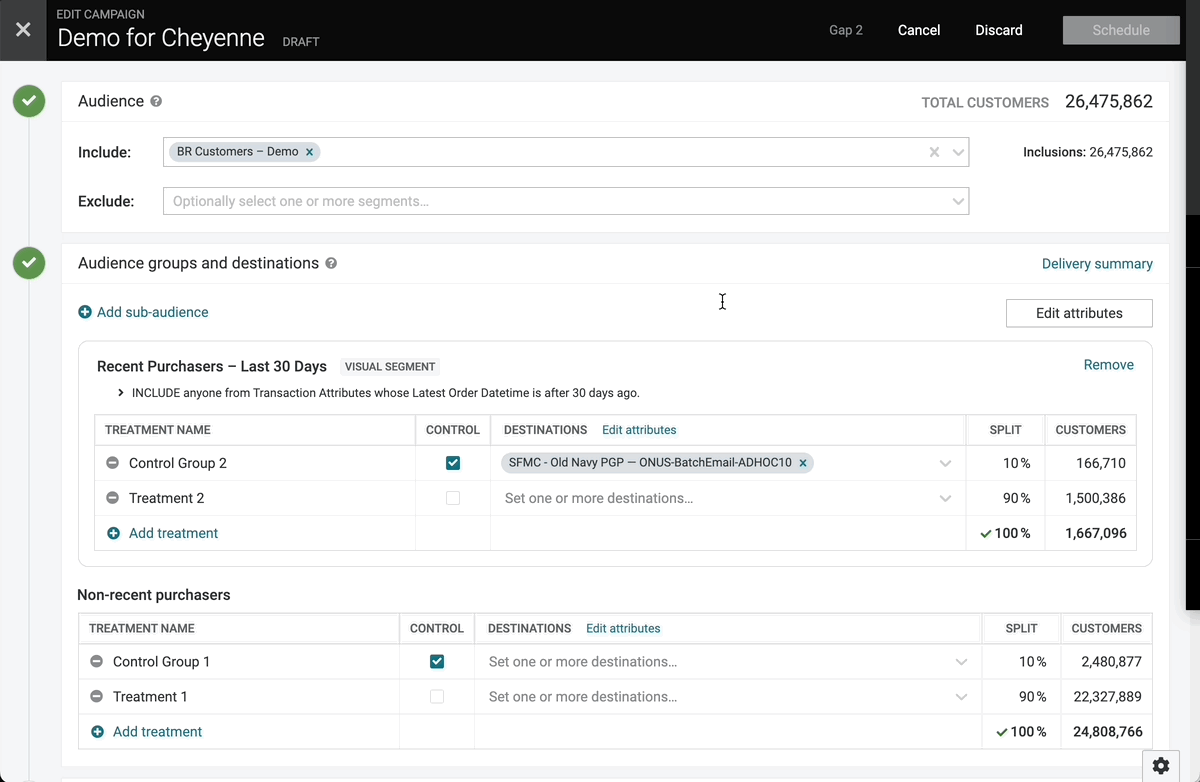
Link to Segments from Campaign Editor
Within the campaign editor, you have the option to select segments for inclusion or exclusion. A user can click on these segments to see the Visual Segment Editor (VSE) criteria or SQL, but they can’t navigate directly to the segment to see any additional information. We have now added a link to the segment insights page, which opens in a new tab so that a user’s current campaign session doesn’t get interrupted.
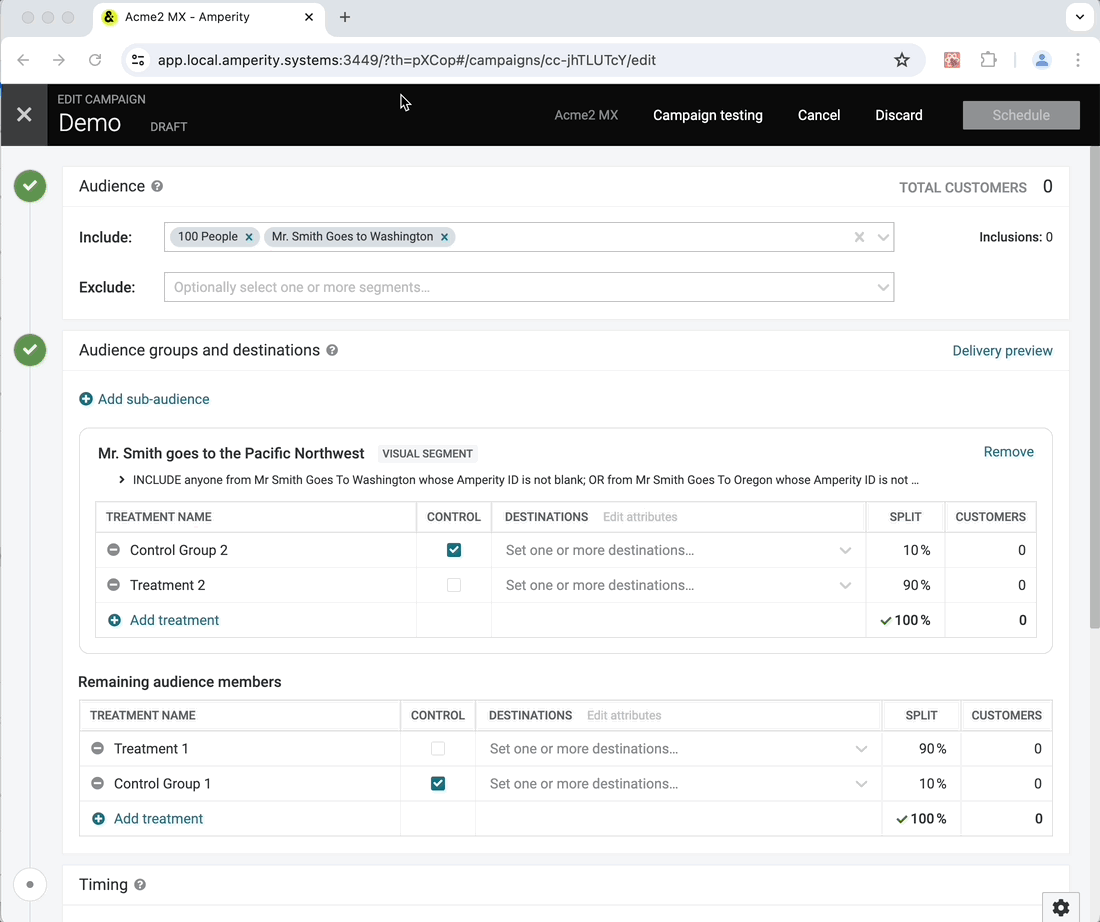
Improved Search for Filters
The search functionality in the campaigns tab can now be searched by the destination type or destination itself. This change goes beyond just the destinations list and is now true for any filterable attribute. If the filter attributes are grouped, then the search will work over both the individual items in the list as well as their group labels.
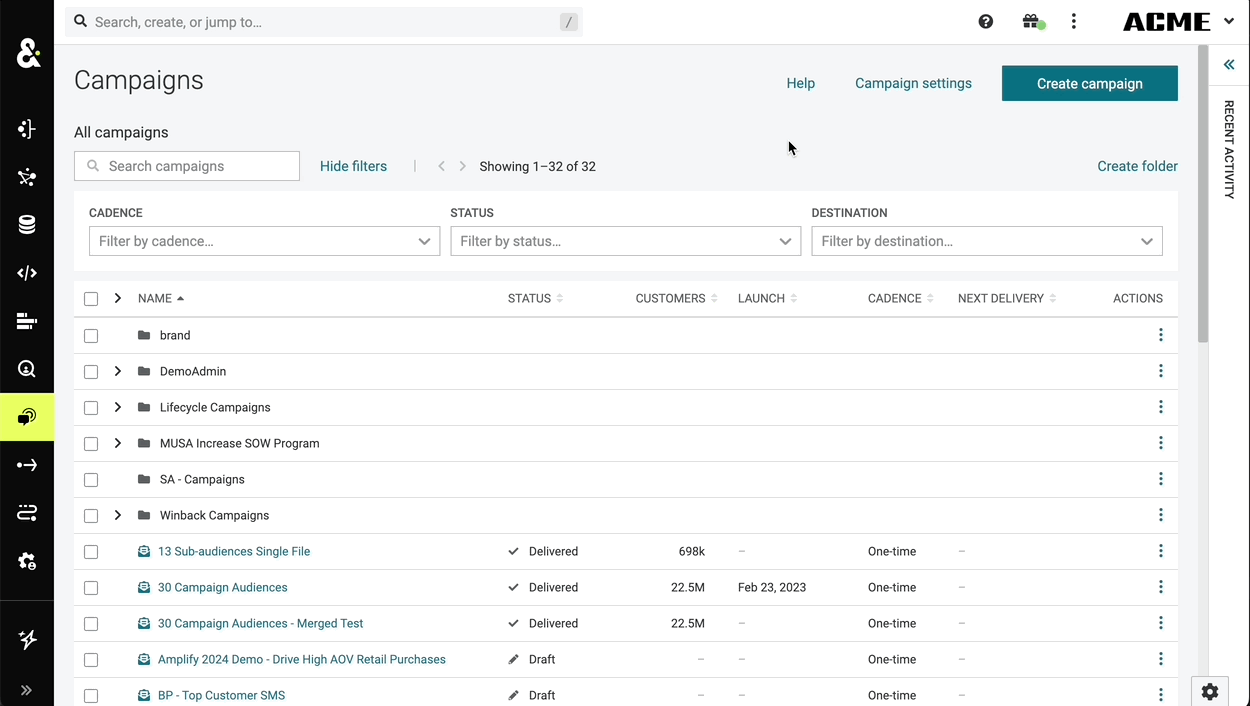
Auto-Populate Campaign Name with Segment
When creating a campaign directly from a segment, the name of the campaign will now default to the original segment name.