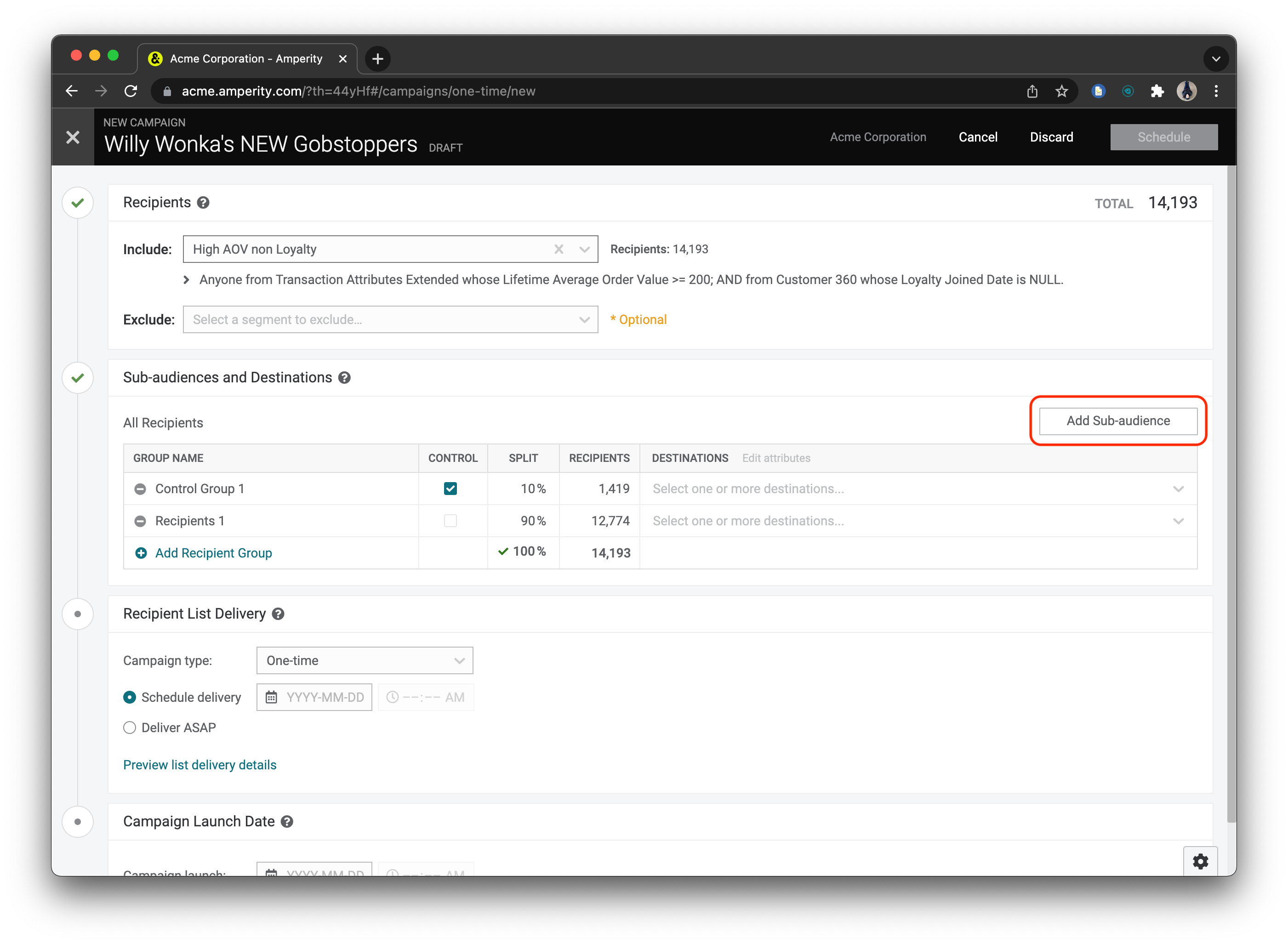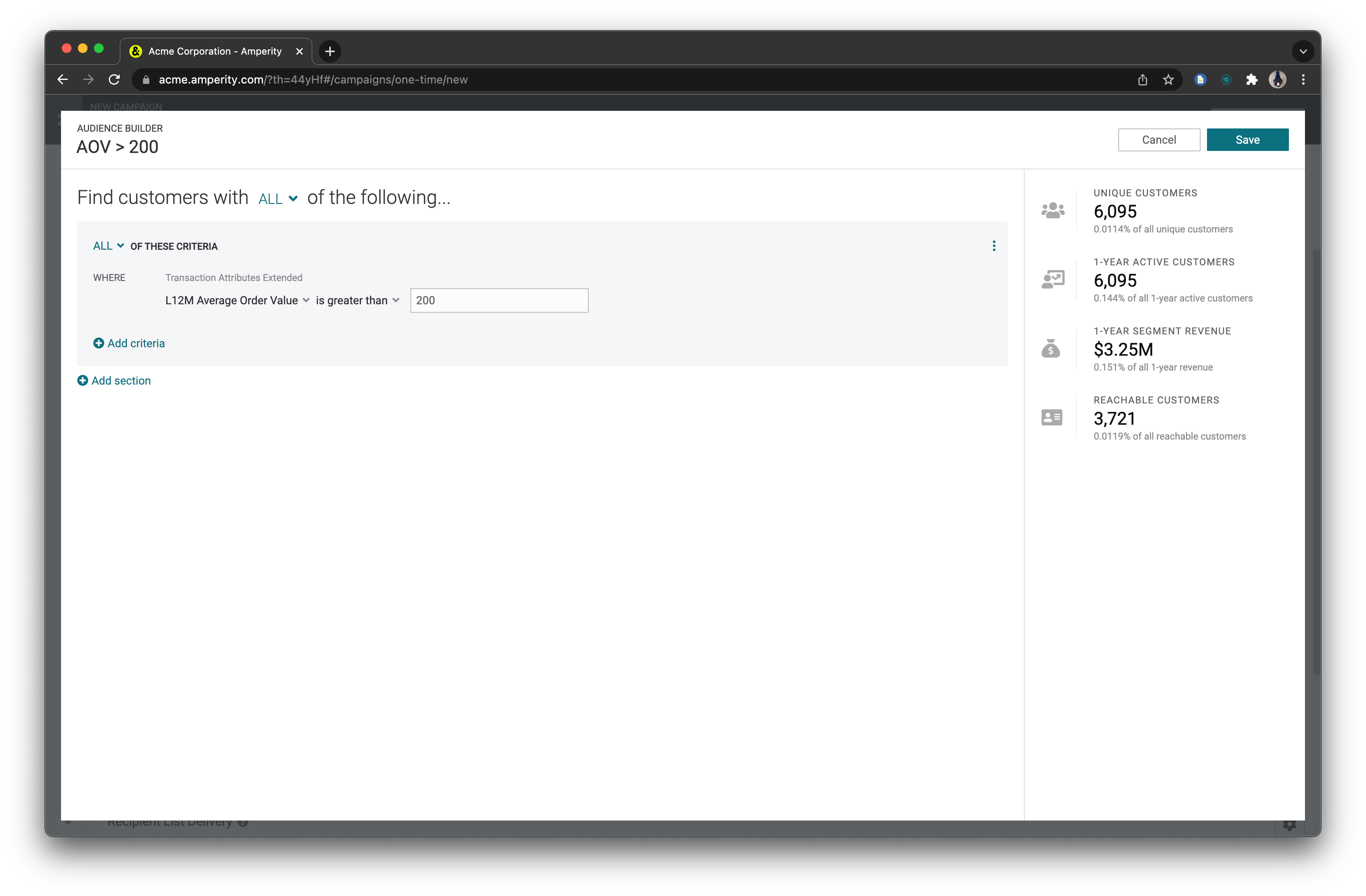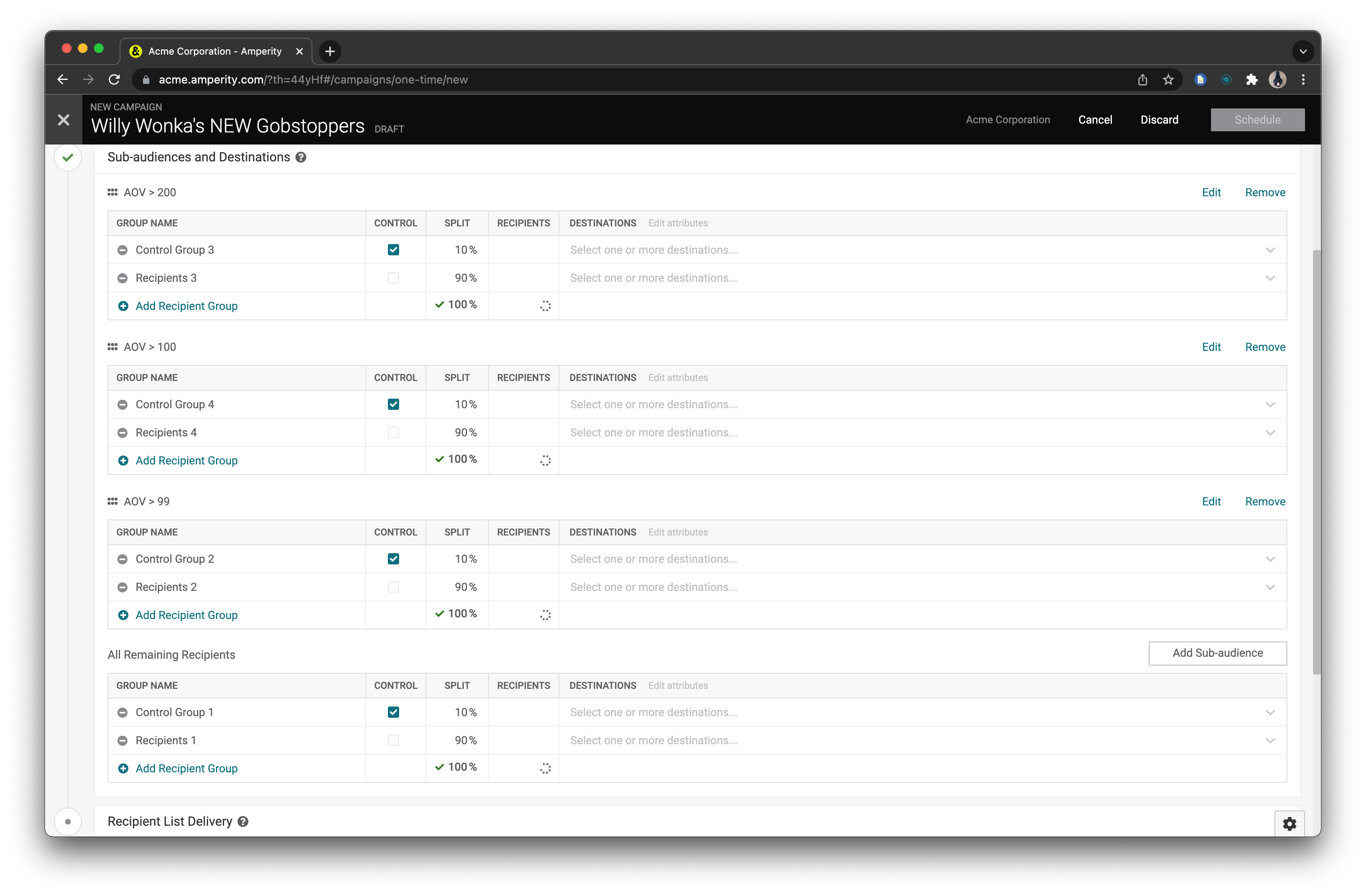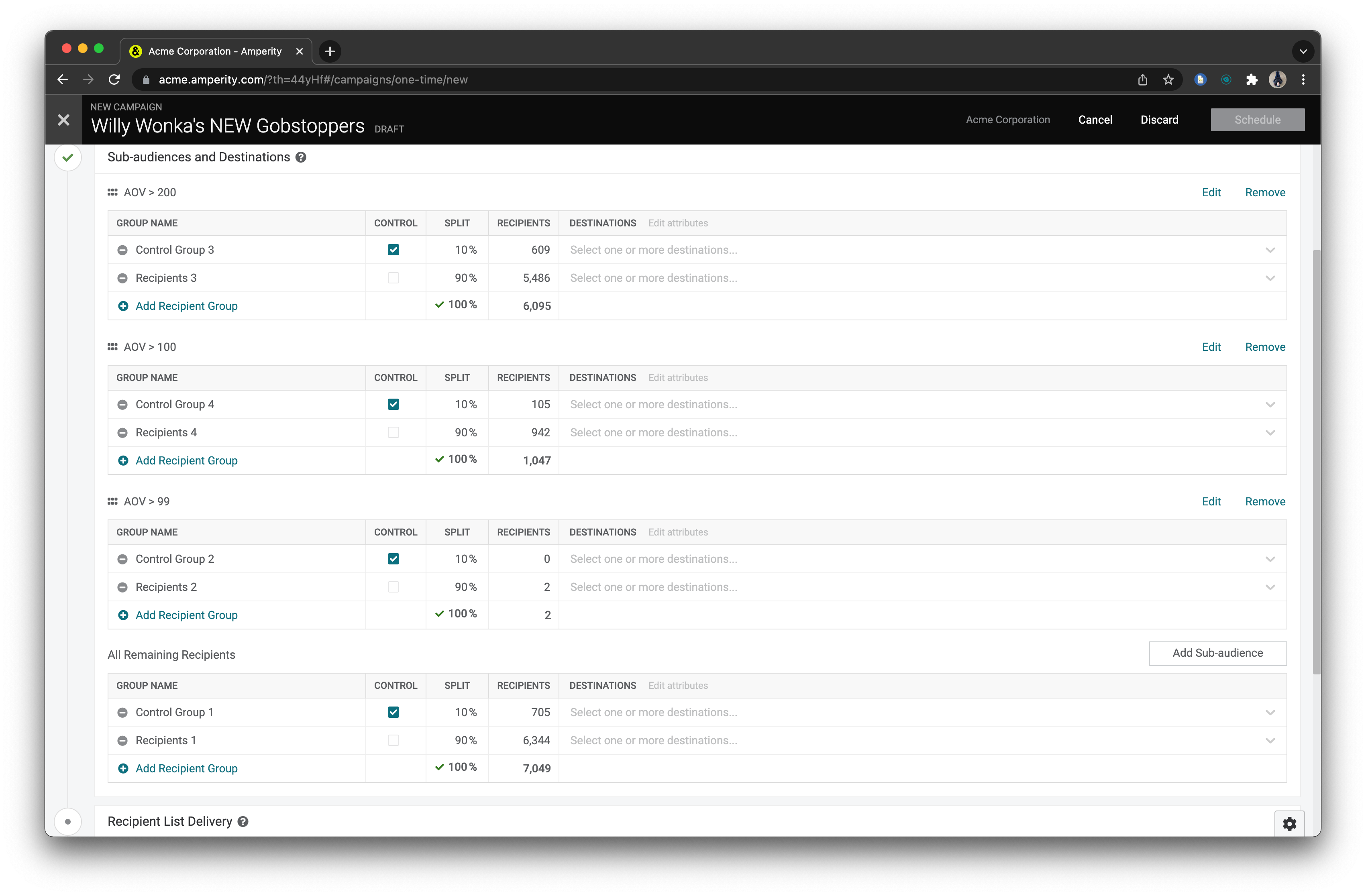new
New Capability
Major Improvement
AmpIQ
Campaign Sub-Audiences
We're pleased to introduce
Campaign Sub-Audiences
, a new feature in AmpIQ
. Sub-audiences allow you to divide the audience in your campaign into mutually exclusive groups. For example, you can divide the members of a campaign into sub-audiences using factors including purchase channel, most commonly purchased sub-brand, product affinity, product category, demographics, and more. Sub-audiences
enable you to sub-divide a campaign so they can target customers in a specific way, such as with specific creative or on particular channel. As a result, they are mutually exclusive - as it wouldn't make sense to send the same campaign with different creative to the same person. For example, you might split their spring sale email campaign by product affinity so they can send creative for shorts to customers with a high affinity for shorts and creative for t-shirts to customers with a high affinity for t-shirts. You wouldn't want the same person to receive the same email twice, one with a picture of shorts and another with t-shirts. Because of this, you can measure the performance of individual creatives in a campaign; for example how the shorts sub-audience performed as compared to the t-shirts sub-audience in the same campaign. Each sub-audience can be enhanced with its own Control Group
and Recipient Group
, providing even greater control and flexibility. To get started, create a campaign, add a segment, and then click the
Add Sub-Audience
button. You'll see the Visual Segment Editor
appear where you can set the criteria for your sub-audience and get useful at a glance insights about the sub-audience on the right hand side. When you save your sub-audiences you'll see recipient counts calculated. When you reorder your sub-audiences using drag and drop you'll see we automatically update the counts.